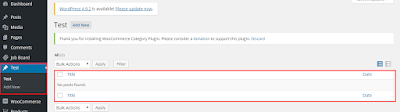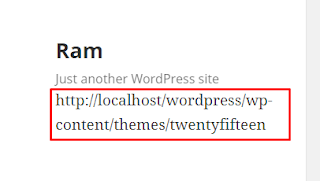If you are familiar with Wordpress, then you can add easily widget area into the dashboard.
1. Go with an activated WordPress theme, open functions.php and add below code.
<?php
function custom_widgets() {
register_sidebar( array(
'name' => 'News Sidebar',
'id' => 'news_sidebar',
'before_widget' => '<div>',
'after_widget' => '</div>',
'before_title' => '<h2>',
'after_title' => '</h2>',
) );
}
add_action( 'init', 'custom_widgets' );
?>
Now ready, go to dashboard widget area drag text or any widget.
2. Call widget where you want to show.
<?php dynamic_sidebar('news_sidebar'); ?>
1. Go with an activated WordPress theme, open functions.php and add below code.
<?php
function custom_widgets() {
register_sidebar( array(
'name' => 'News Sidebar',
'id' => 'news_sidebar',
'before_widget' => '<div>',
'after_widget' => '</div>',
'before_title' => '<h2>',
'after_title' => '</h2>',
) );
}
add_action( 'init', 'custom_widgets' );
?>
Now ready, go to dashboard widget area drag text or any widget.
2. Call widget where you want to show.
<?php dynamic_sidebar('news_sidebar'); ?>